Artwork guidelines
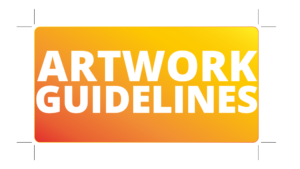
File Formats
All artwork should be supplied in a separate PDF format file for each label. Artwork should be in a vector format, which ensures a higher quality finished label & allows flexibility with colour matching. Jpegs saved as a pdf are not suitable.
We use Adobe Illustrator for artwork manipulation so when saving the PDF, in the options panel, please ensure editing capabilities are left switched on.
Artwork Size
The label should always be set exactly to the size quoted, with the cutter guide clearly marked, supplied on a separate removable layer.
Existing cutter profiles including shapes are available on request for creating new artwork.
Bleed
If you have a background colour or have elements going off the edge of the label, you require bleed.
Artwork should be supplied with 1.5mm of bleed all the way around the document edge (where applicable).
Bleed off borders must be set to a minimum of 1.5mm. Borders set within the label must be a minimum of 1.5mm within the label edge.
Safe Area
A safe area of at least 1.5mm inside the edge of the cutter guide is required where no text or important elements are located, this would stop text from becoming chopped off by the cutter. – We call this a ‘safe area’.
Artwork Colours
Printing Digital / Four Colour Process Flexographic
Colours within the artwork should be set to CMYK.
For spot colour Flexographic
Pantone references should be used.
Certain substrates may darken or lighten the colours of your artwork once printed. This is also true of finishes i.e matt varnish which will dull colours & gloss laminate which can increase brightness, this will need to be taken into consideration. – Samples can be provided.
Fonts
All fonts should be outlined (converted to curves) if possible or supplied with the job.
Resolution of Images
All images should be embedded & 300dpi, otherwise they may appear pixelated once printed. Most graphics pulled from a website are not good enough quality for printing purposes. If the image looks poor quality on screen, it will look poor quality when printed
Metallic Colours
We create metallic colours by printing CMYK onto a silver material, where the design does not need to be metallic, we create a white layer to flatten the silver.
All artwork which is to be printed using this process needs to have all ‘metallic areas’ clearly marked by either a separate removable layer or by creating a ‘CMYK spot’ colour & naming it ‘metallic elements’
Clear Materials & White Areas
When printing CMYK toner onto clear materials the colours can appear slightly transparent, as standard for colour enhancement we will print white underneath the coloured areas of print. The supplied artwork, will need to show, any areas, not under CMYK that need to be white.
Barcodes
We recommend that barcodes should be coloured 100% black & not created out of 4 colour process. Orientation must be taken into consideration if being applied to a bottle due to the curvature.
Multiple Label Types Orders
For multiple label types, an excel spreadsheet is required, containing unique product references, description & quantities for each type.
Variable Data Spreadsheet
An excel spreadsheet should be supplied containing variable data for basic multiple label types such as name, code & barcode number, this can then be linked straight to the digital press for label production.
Regulated Product Labelling
Many regulations have been introduced into product labelling, especially food, where there are mandatory requirements concerning nutritional information, weight and allergens. Also any relevant logos, i.e. Soil Association, Vegan, Recyclable, should be displayed at the correct size.
Any products containing hazardous substances also need to show the correct, relevant warning triangles












Any questions? Please contact [email protected]
Contact Us
1 Park View, Alder Close,
Eastbourne, BN23 6QE,
East Sussex, UK
© 2025 Lotus Labels.
Web Design by Kintoweb
